How to set Videocon Dish Antenna | Videocon Strong Frequency 2022
Videocon Dish D2H Frequency
Here is a frequency list for India’s fast-growing DTH service, videocon. Videocon D2H now merged with Dishtv and it became D2H. These are very useful steps for the manual installation of Videocon D2H. This setting and Videocon D2H frequency list is very useful for dish installer who provide installation services. It can be feeded the given below frequencies in the dish receiver and satellite finders for setting the videocon.
Article Contents
Videocon D2H Frequency List: Videocon D2H Channel Frequency List
How to install Videocon D2H? or How to check signals in Videocon D2H receiver?
Strong frequency of Videocon d2h
Strong TP of videocon
How can I know my videocon signals?
How can I reset my Videocon receiver?
How do I activate videocon channel?
How to install Videocon Dish? or How to check videocon channels signals in receiver?
1. Videocon D2H Frequency List: Videocon D2H Channel Frequency List
Satellite Frequency Polarity Symbol Rate
11050 V 30000
11050 H 30000
11164 V 44995
11164 H 44995
11483 V 44995
11483 H 44995
11546 V 44995
11546 H 44995
11609 V 43975
11609 H 44995
11672 V 44995
11672 H 44995
If you are not receiving signals or getting a “No Signal” message in your TV screen, then this setting can help you to troubleshoot.
First, check the weather condition in your area, if cloudy or rainy then do wait until the weather clear. Because videocon signals performance is weak in cloudy weather.
If the weather is clear then check your dish antenna setting, cables and their connectors.
If you observe that dish antenna disturbs due to any reason, then you can install at first or fix the fitted dish antenna again by following procedures.
To Check signal status in dish receiver…
Press info button from remote
Channel and LNB strength signals will show
In this window, you can set videocon in better way.
Check signals for each transponder. If quality signals are not green. Then you have to rotate your dish to up and down, right and left slowly-slowly.
Your dish will be set very easy in few minutes.
All Videocon channels are in encrypted mode. If want to play channel without videocon set up box then you have to install cccam server in your receiver. For this purpose you should have Sim or Wi-Fi supported dish receiver.
Install cccam server in your receiver, connect receiver with internet your channel be played.



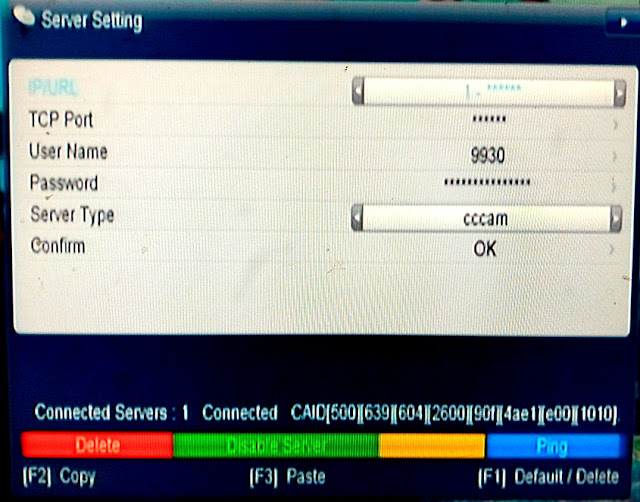



Comments